#iOS APK Alternative
Explore tagged Tumblr posts
Text
Download The Spike Mod iOS No Verification – Play Unlimited Volleyball on iPhone
Looking to enjoy intense volleyball action on your iPhone without annoying verifications or surveys? With The Spike Mod iOS No Verification, you can dive into a high-energy volleyball game packed with unlimited features—no jailbreak required.
This version offers enhanced gameplay, unlocked items, and a seamless download experience directly to your iOS device. Perfect for fans who want the full thrill of The Spike without any restrictions. Get ready to dominate the court and spike your way to victory!
#The Spike Mod iOS#Volleyball Game iOS#iPhone Sports Games#No Verification Games#iOS Mod Games#Free iOS Games#The Spike Volleyball#iOS APK Alternative#Mobile Volleyball Game#The Spike iOS Download#Unlimited iOS Game#Spike Game iPhone#Mod Games iOS#The Spike Mod No Jailbreak#Volleyball Simulator iOS
0 notes
Text
Some art resources I use (mostly apps)
I don't know if it will help someone but here we go
APPS
• Head Model Studio - IOS & Android
/ link for premium android apk /
This app has head models for all the most famous head-drawing techniques: Loomis Method, Reilly method and Asaro head.

• Hand Draw 3d pose tool - IOS & Android
It's focused on hand poses, good for practicing

• Magic poser - IOS & Android
It's a 3d pose app.

• CMY color wheel (just for Android)
Like the name says, it's a CMY color wheel, good for when you're working with real pigments instead of doing it on digital


• Color & Pallette / Color Picker & Palletes / IOS & Android
I use this one for picking colors from real images. It's good bc it isolates the color. I do a lot of traditional painting so it helps me knowing which colors I should mix. It also shows you the tints, shades, tones, the analogues colors and the complementary ones of the color you isolated.


• Pocket color wheel (just for Android)
It's from the same creator of "CMY color wheel" but it has some explanations about color theory on it. I still prefer the wheel from "CMY color wheel" but I felt like I should mention this one too.

WEBSITES
• Animal photo art references search
There is a 3d skull on it and as you change the skull position and click on "search" it shows u images from the animals in the angle you put the skull at.

++ INTERESTING VIDEOS ABOUT DRAWING FACES

• Drawing faces from any angle
• How to draw the head in any angle
• You can draw faces from low angles now, because I just made it easy for you
These are alternative methods do the classic head - drawing methods
I know these ones are mostly just basic resources, but I hope it's useful for someone! (the videos are really cool, trust)
8 notes
·
View notes
Text
hey friends if you're like me and you don't wanna pay for music but you also like the customization and social features of spotify, here's what i use to bypass the limitations!!
spotx on github is a modified version of the desktop client that blocks all ads, and has several optional features like hiding podcasts from the homepage if you just use it for music, and blocking automatic updates to avoid incompatibility. it's currently only available on windows, but all you need is to have the official spotify app already installed!
and here's a modded apk of the mobile app for android! i've been using this for months and i believe it's safe, the only slight annoyance is that you HAVE to manually reinstall the latest version when it updates, but it'll notify you. just make sure you DON'T already have the spotify app installed - it doesn't override any features, it's an entirely seperate app.
i don't know what the alternative would be for ios so if anyone has one, feel free to let me know and i'll add it to the list!
238 notes
·
View notes
Text
LIAR! UNCOVER THE TRUTH ARCHIVAL HELP

Hello if you've been looking through the liar uncover the truth tags, you may have heard of some discord servers currently working on archiving Liar before it shuts down November 30th. I'm a part of those servers and I'm reaching out to tumblr to see if anyone has what we've got left
Common Reasons for Being Unable to Archive That I'm Just Gonna Get Out of the Way Rn
I can't get audio on the recordings
not a high priority
depending on your device, we can troubleshoot that/find alternatives
I don't have time to record right now
While most of it is recording, yes, we also accept screenshots especially for missing events and data file info!
I can't get the app again/the app doesn't work for me on IOS
We have an APK pinned in our discord that can allow you to play Liar! again on an emulator. We have a couple of recommendations for specific emulators in our discord!
(You will have to set up a transfer account though)
I don't have the disk space
We have multiple resources to help compress videos in our discord!
If you have no problems w/ helping with archiving after me going through that then
The following missing files/stories are categorized as follows:
Missing Data Files: we have absolutely NOTHING on these files - no cgs, no data info, no recordings of story (if applicable)
Missing Data File Stories: goes along with Missing Data Files but we are specifically missing the story recordings of these files
Missing Event Stories: events are unplayable but we'll take clips, screenshots, or short versions of these routes from data files (and if you somehow have the full thing then 👀we'll definitely will take that)
Update: we're also trying to take as many screenshots of sprites and backgrounds as we can for a project we're doing!
Under the read more, we're missing the following stuff:
(this list will be updated as time goes on so please check the most recent version of this post to see what we're missing)
November 30th update: the game has finally shut down
As the game is now officially shut down, the majority of these files cannot be recorded or obtained but if you still have screenshots or already existing recordings of these, then we'll be happy to archive them!
Missing Data Files
No. 236: What If? Part 4 - Toya
No. 237: What If? Part 5 - Kunio
No. 238: What If? Part 4 - Itaru
No. 239: What If? Part 4 - Keima
No. 240: What If? Part 4 - Toya
No: 241: What If? Part 5 - Kunio
No. 242: What If? Part 4 - Itaru
No. 243: What If? Part 5 - Keima
No. 246: File Level 55
No. 262: Sequel Chapter 4 Data (note: it was apparently in EN Liar but there seemed to be no way to access it)
No. 312: What If? Story Part 6 - Kohei
No. 316: What If? Story Part 6 - Kohei
Missing Data Files: Stories
No. 336: File Level 60
No. 305 - D-Team’s First Mission (note: we're having trouble with this file because it seems to be corrupted)
Missing Event Stories
Hectic Yuletide (2nd Revival) - Itaru’s Secret Route
Perplexing Presents - Accusation Portion
Perplexing Presents - Epilogue
Perplexing Presents - Keima Route
Perplexing Presents - Sotaro Route
Spring Break Madness! - Stage 1
Spring Break Madness! - Stage 2
Spring Break Madness! - Toya Route
If you have any of these files and would like to help with archiving, then PLEASE join our Liar! discord server with this link before November 30th! (and if you read this after November 30th, you should join anyways if you'd like to talk about Liar! and access our archives): https://discord.gg/sNg6gWhXmd
If you have any questions, please send me an ask!
#pj talks#pj talks about utt#liar! uncover the truth#liar uncover the truth#otome#voltage inc#otome romance#voltageinc#voltage romance#otome games#otome game#voltage games
33 notes
·
View notes
Text
How to get Utau and other voice synthesizers on your phone
Hi! Here's the tutorial on how to get Utau or any voice synthesizer on your cell phone
First you need to install a Windows emulator,In this case since I'm using Winlator
-Download winlator
Winlator is for Android however there are alternatives for iOS that also work
After installing the APK you open it and create a new container

You will change on settings "Windows 7" for Windows 11 or 10,why? Because some voice synthesizers don't work on Windows 7
After creating a container and configuring the settings you will open it and you'll see this
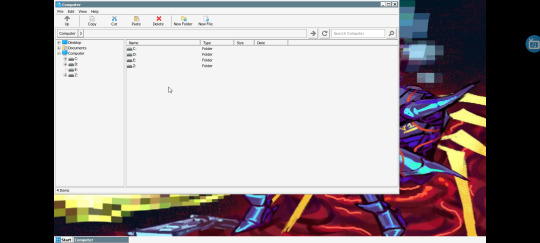
You will go to "D:" and touch date two times, so it will put first the setup files that you downloaded because since it is in Japanese sometimes phones don't recognize it and don't show it on normal search so it's better and easier searching for date of downloading
Once you find the setup file of the voice synthesizer that you want, you will cut it with the bottom of cut that's on top of the screen and I recommend pasting it on the desktop or creating a carpet on the desktop and pasting it inside,then you will open it and do the whole setup thing (To open you have to touch the screen 2 times however it's very hard and is easier to select it with the finger and the option to open will appear)

Don't worry, the shortcut will automatically appear on the desktop and will be saved in the container so you just have to install it once then you just run it and congratulations! You have Utau on your phone now

Personal recommendation:
I recommend installing Desh keyboard because it allows you to write on Romanji or Hiragana which is pretty useful when using japanese voice synthesizers,also add Japanese to your phone system so there isn't any issue but if there was,then here's a tutorial that can help if Winlator doesn't recognize japanese
Configuring Winlator if it gives you issues (It didn't happen to me but depends on the phone):https://youtu.be/0rRexzzijWw?si=5wTA3UA4uKqNzb4l
-Downloading Desh keyboard
Another solution to this is using Romanji encode voicebanks which you can find some here
Also some voice synthesizers are in zips and not in setups so to solve this you click it and use the unzipper Winlator has,however if you want something better I recommend installing WinRAR on Winlator.
Btw:You can get all the zips on my pinned post
Also thanks @jevinthecomputer for asking for this tutorial <3.
3 notes
·
View notes
Text
Defense Witches Spinoffs
Hello everyone happy 12 anniversary :D Let's talk about something a little bit obscure within this game's history Spinoff games :D In total, there are 3 Defense Witches Spinoff Games, an alternate version of Defense Witches and one of the Spin Off's, and Miscellaneous games that both companies developed.
Now for starters lets start with the one and only spin-off game Newgate created for this series
Magical Puzzle 2048 (Newgate Version) (December 18, 2014)




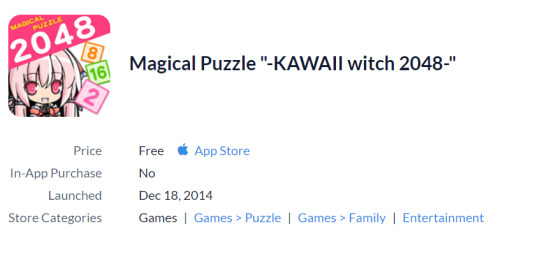
youtube
Damn this version is going to be 10 years old in a couple of months If you couldn't tell from the title, Newgate's Defense Witches spinoff is based on 2048, a sliding puzzle game. This is one of two versions of the game that have been published and, in my opinion, the better one. Only released on iOS devices, this version allows you to play offline, as demonstrated from the video above, which is around a year old as of this writing. You can also tap either Daisy or Cornet (whomever is uptop) and they'll say one of their lines. :D Now as for the Stargarage version...
Magical Puzzle 2048 (Stargarage Version) (July 7, 2016)

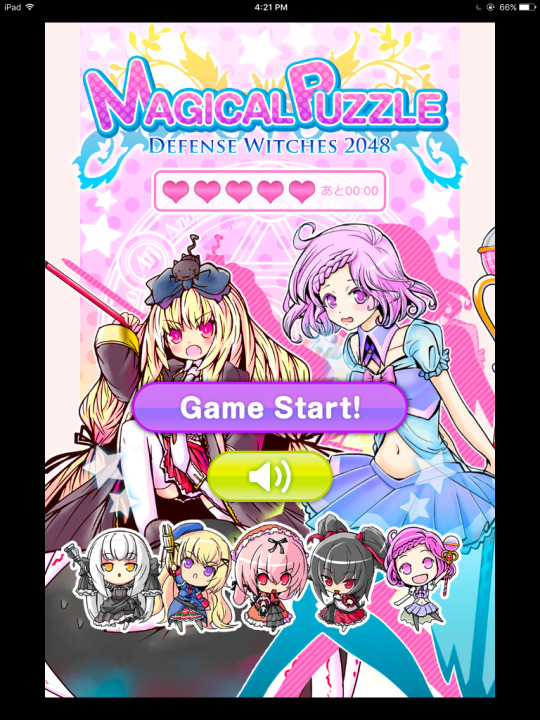




Much like the first one, this spinoff game is Stargarbage Stargarage's spinoff of the game 2048; however was made for Android and replaced the Newgate version on the iOS stores. This version... has so many issues. Here's some of the changes they made to the original.
added a lives system which slowly recovered a heart overtime limiting your tries or attempts in one session (combated if you paid for lives)
Power ups such as a time stopper and a bomb to remove tiles (for purchase)
The game needed servers to play and can't be played offline so another game lost due to Stargarage's greed the servers being shut down
Breaking away from the 2048 theme of the other spinoff game made by Stargarage...
Puzzle Witches (January 27, 2016)








Puzzle Witches was Stargarage's take on the Match 3 puzzle genre, released on both iOS and Android devices. This game was never translated into English; however, it was available globally for download. This game featured a standard mode where you race to lower a bot's health and progress through stages and a live combat mode where you can challenge other players to a battle racing to see who can lower who's health to 0 first with events surrounding this game mode with leaderboards. This is also where the gacha system seen in Defense Witches 2 was first introduced. This gacha system is the main method of obtaining characters needing crystals to pull them, with the rarest versions of characters being the girl's alternate costumes (which I'll post later, but be warned, the game graphics for the character were really low-quality)
youtube
Another Version
Okay, this is the strangest thing minus an APK, a wiki page, and these saved screenshots of the app page showing it existed. Apparently, there were Korean versions of both Defense Witches (March 17, 2017) and Puzzle Witches (March 2, 2017)? Other than that, there isn't much information about them online. (Though idk guys I think these were made in 2017 just a funny feeling)




Unrelated to Defense Witches But Made By the Companies
Now, these games aren't related to Defense Witches at all, except they were made by the same companies involved with DW. Starting with Newgate Mendako Adventure (April 04, 2014) was their take on a flappy bird-like game. Oh boy this one is 10 years old x-x
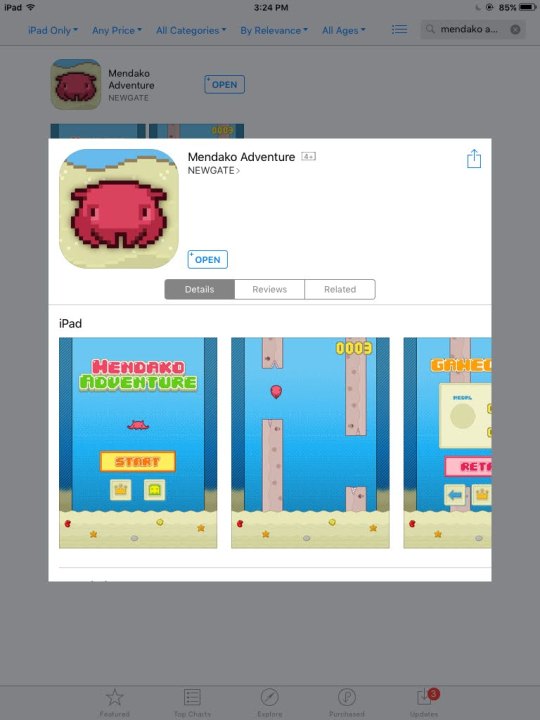
Stargarage on the other hand had Dark Blade EX (May 25, 2016) which was their take on a stickman action platformer (They claim RPG but it was more of a platformer)
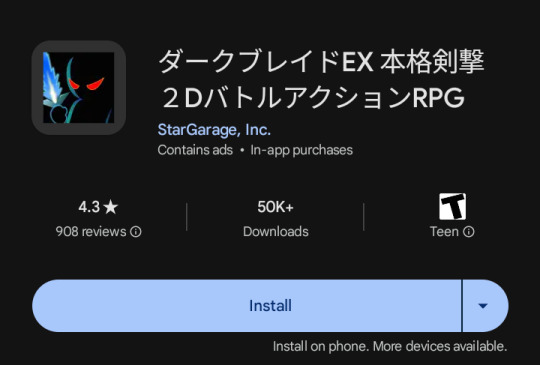
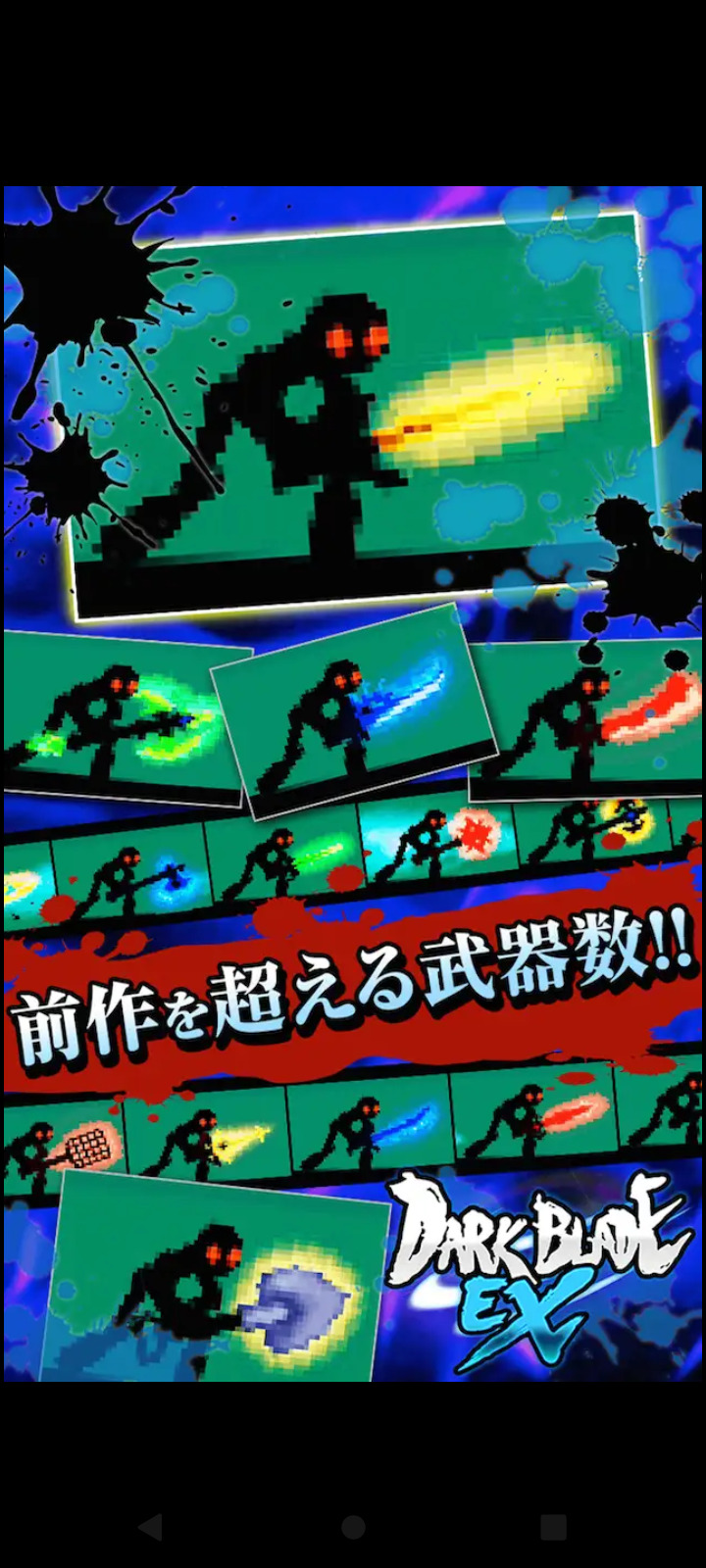
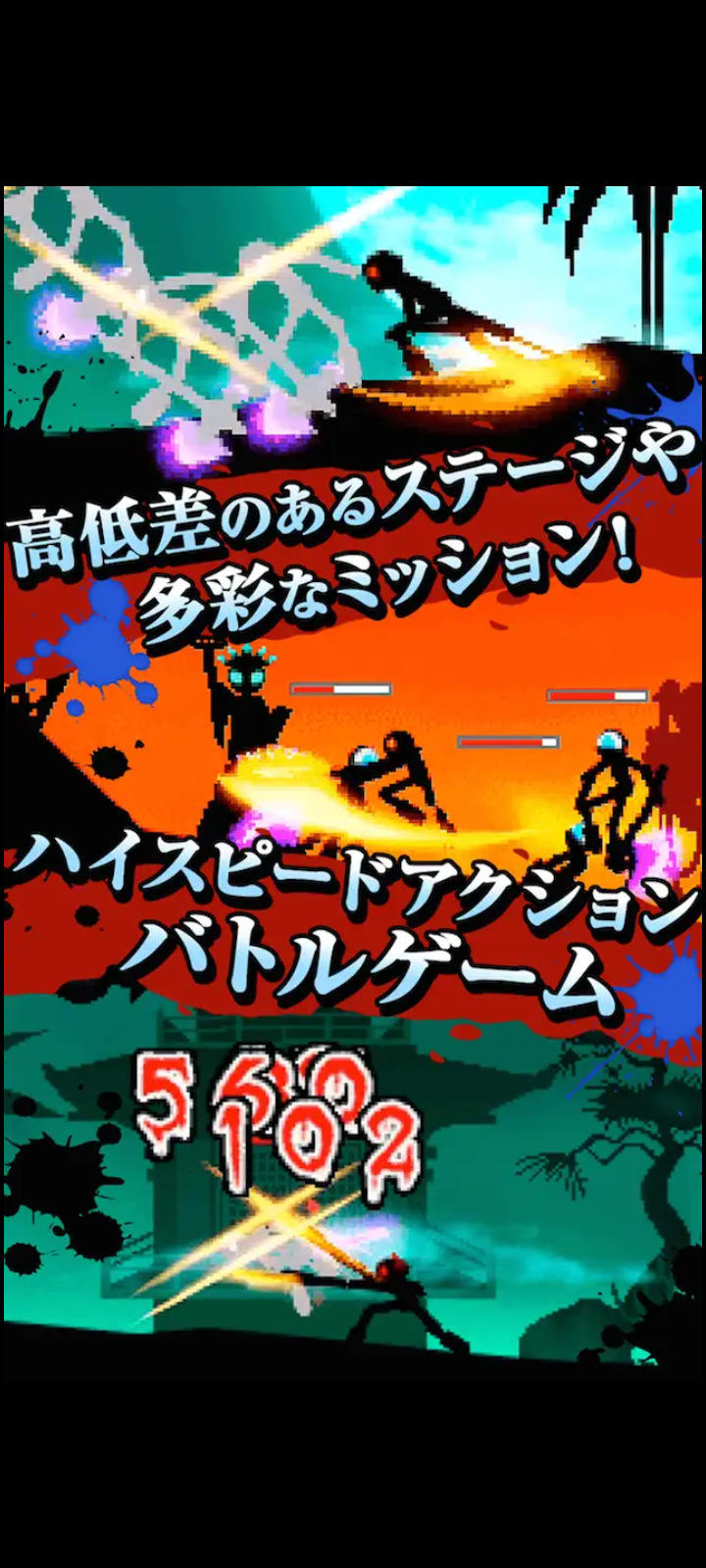
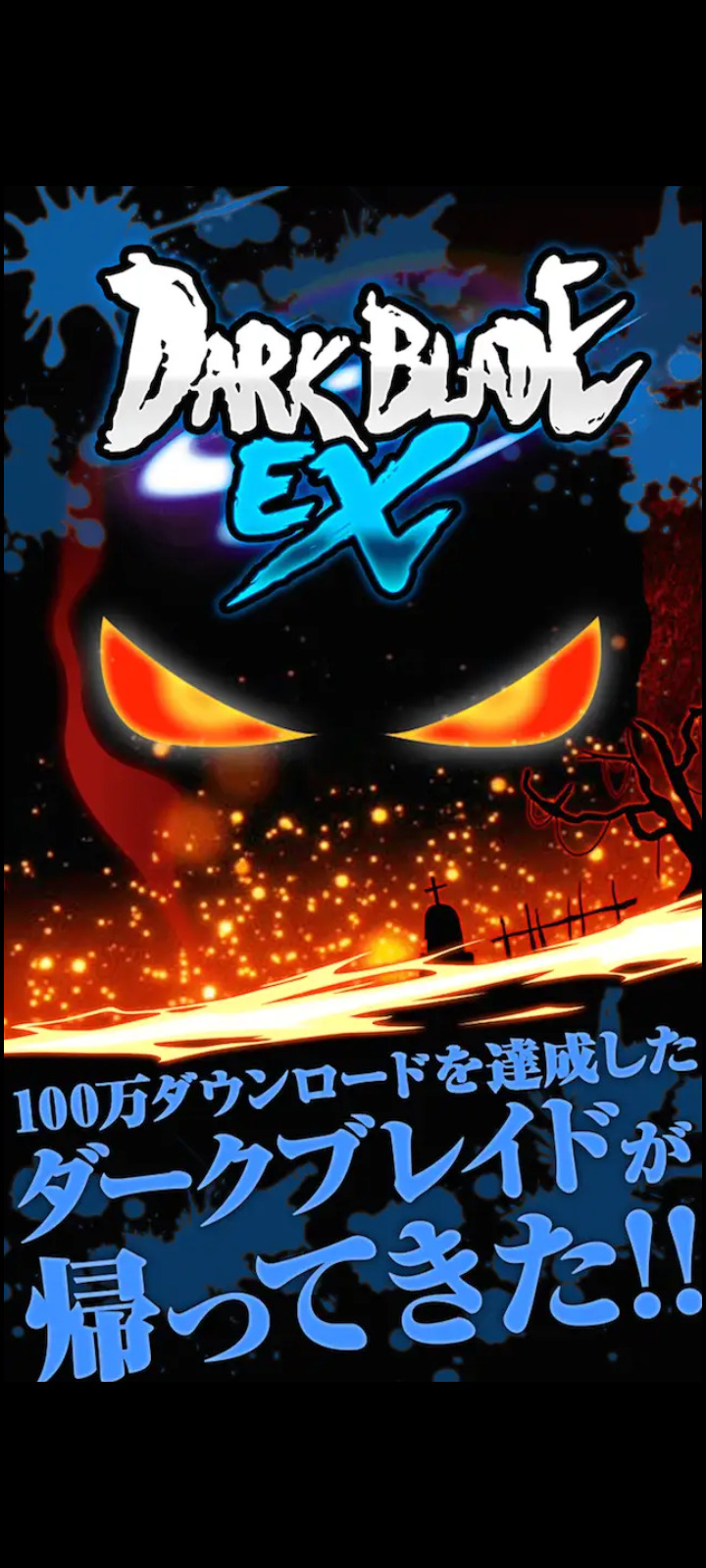
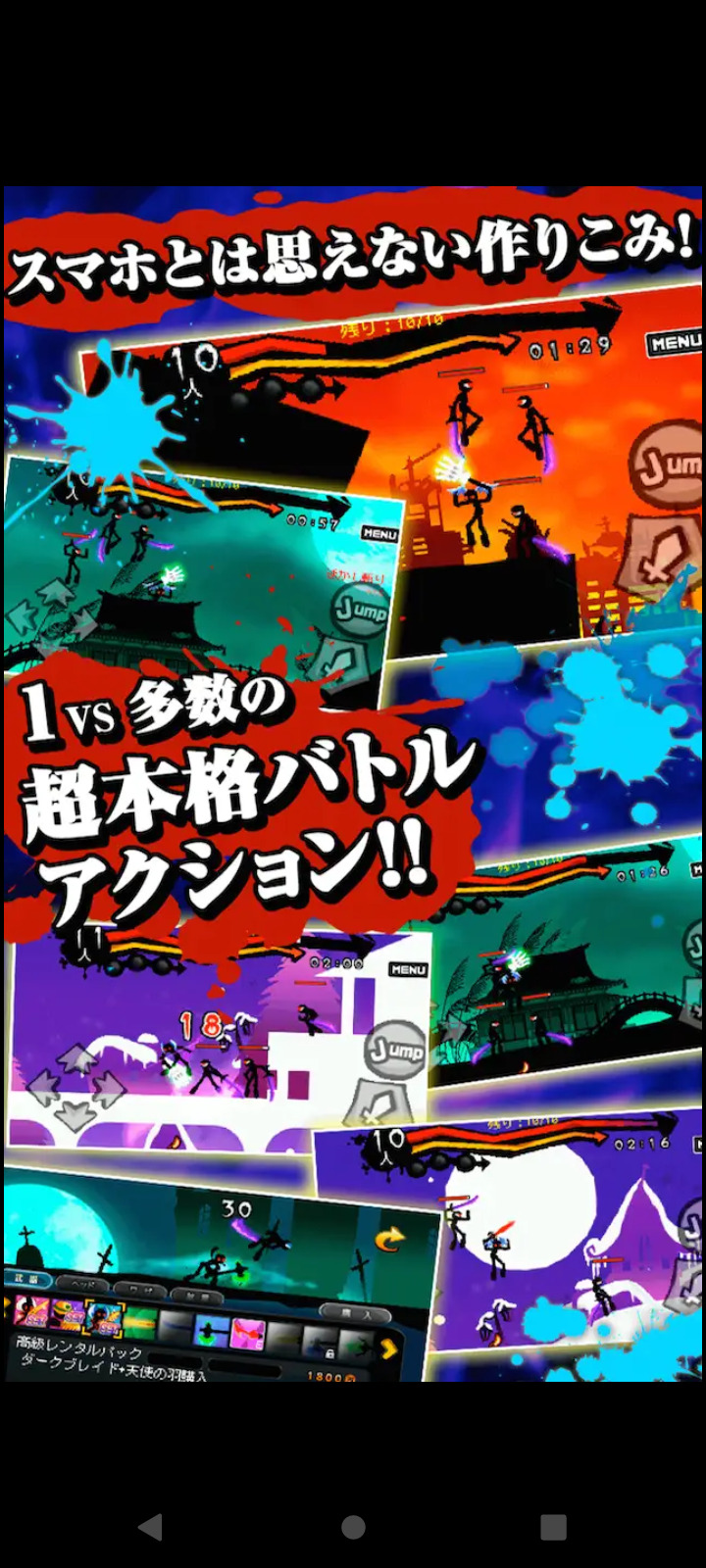
So yeah, these are some of the strange and bizarre spinoff games or alternate versions of the games that existed before Stargarage made them disappear which is kinda ashamed they aren't talked about more. (but understandable so)
#defense witches#defensewitches#mobile game#mobile games#tower defense#dw#ディフェンスウィッチーズ#Puzzle Witches#Magical Puzzle 2048
4 notes
·
View notes
Text
Best AbonnementIPTV ProvidingAgency
Discover the Best Abonnement IPTV Provider: Say goodbye to costly cables and endless buffering! Sign up now and instantly unlock access to over 24,000 live channels and 150,000 movies & shows. Elevate your viewing experience today!

France IPTV | Premium IPTV | Sports | VOD | EPG and Catch-up TV Channels
Best IPTV subscription at the best price – watch your favorite programs (movies, series, TV shows, and more in Full HD. Attend the biggest games and events. Grab a big bowl of popcorn and have a live experience with France IPTV.
Enjoy the best Abonnement IPTV at a competitive price in France
Abonnement IPTV is a major IPTV subscription provider in France and worldwide. We’re proud to offer a subscription that works across devices, delivering quality video content to your TV without requiring a satellite dish, computer, or mobile. At IPTV France, we are committed to providing high-quality and reliable service to our customers so they can enjoy their favorite shows and movies easily and comfortably.
Abonnement IPTV: Easy installation on all your devices with tutorials on our site. Our France IPTV subscriptions are compatible with various devices, such as Smart TVs, smartphones, tablets, computers, Android Boxes, and more. Enjoy your French IPTV subscription on almost any device you choose. With IPTV France, we also offer exceptional service, thanks to our high-performance servers and customer support, available 24/7 to answer all your questions and resolve any problems quickly and efficiently.
Best IPTV for Amazon Stick
IPTV France is a great service that allows you to watch over 24,000+ IPTV channels and 30,000 videos on demand. We are a very cheap service with stable channels in full HD quality. No more expensive cable bills. Our IPTV Service is always up 99.99 % of the time! Solid IPTV Service, Without buffering or freezing (Stable Internet Required). You get a 100% satisfaction guarantee at a better price.
IPTV Expert Premium apk
IPTV expert stays up to date on industry trends and regulations to ensure they can provide the best advice and solutions to clients. Whether it’s setting up an IPTV system for a business or troubleshooting issues with a residential IPTV service, an IPTV expert is essential for ensuring a seamless viewing experience. They are also familiar with the different types of IPTV services available, such as live streaming, video on demand, and interactive television.
Xtream IPTV code 2024 free
IPTV Code is a subscription service that provides online access to a wide range of television channels. With an IPTV code, users can watch live TV, on-demand content, and even access premium channels without traditional cable or satellite services. This type of service is becoming increasingly popular as more people look for alternative ways to watch their favorite shows and movies. By using an IPTV Fr, users can enjoy a customizable viewing experience with the ability to watch content on multiple devices, such as smartphones, tablets, and smart TVs.
It is important to note that users should always ensure they are using a legitimate and authorized IPTV service to avoid any legal issues or security risks. You can get the xtream code for free by applying for an IPTV France 24-hour trial.
What is IPTV Smarters Pro
One of the best IPTV applications to play M3u streams. The interface is simpler than that of other apps like GSE Smart IPTV. This app lets you watch live TV, VOD, series, and catch-up TV on your Android devices like mobiles, Android boxes, Fire TV sticks, and others. The free application is also available on iOS (iPhone, iPad, Apple TV), Windows, and macOS.
Please note that to use this application, you must have a subscription to an IPTV provider. Indeed, IPTV Smarters Pro does not provide any content; it is an IPTV client that allows you to connect to your usual streams but with a modern and pleasant interface.
2 notes
·
View notes
Text
2 notes
·
View notes
Text
Apollo TV App: An Overview of the Streaming Platform
Apollo TV App is a popular IPTV application designed to deliver live television channels, movies, and series directly to your device. Built with a focus on performance, variety, and high-definition quality, it serves as the gateway to the Apollo Group TV service. Though not available in standard app stores, apollo tv app the app can be installed on a range of compatible devices, making it accessible to many users around the world.
What Is the Apollo TV App?
The Apollo TV App functions as the interface through which subscribers access the Apollo Group TV content. It supports live TV channels from multiple countries, a large video-on-demand library, and sports coverage. The app is structured to be user-friendly, with a simple layout that makes browsing and streaming easy for users of all experience levels.
Features of the Apollo TV App
The app includes a wide range of features designed to enhance the viewing experience:
Access to thousands of live television channels across categories such as news, entertainment, sports, and international programming
A large on-demand section with movies and TV shows updated regularly
High-definition streaming with support for full HD and 4K resolution depending on the content and device
Electronic Program Guide (EPG) support to view scheduling and program details
Search functionality for quickly finding content
Favorite channels and watchlist options for easy access
Supported Devices
The Apollo TV App is compatible with many devices, including:
Android smartphones and tablets
Android TV and TV boxes
Amazon Fire TV and FireStick
PCs and Mac computers using Android emulators
iOS devices through compatible third-party IPTV players
Smart TVs that run Android OS
The app is primarily designed for Android platforms, which means installation usually involves downloading the APK file manually. iOS users can use third-party IPTV apps that support M3U playlists or Xtream Codes API, allowing them to load Apollo content using login credentials.
Installation Process
Installing the Apollo TV App requires a few manual steps:
First, you need to enable the installation of apps from unknown sources in your device settings.
Next, download the Apollo APK file from a trusted source on the internet.
Once the APK is downloaded, open it and follow the prompts to complete installation.
After installation, open the app and enter your Apollo Group TV login credentials to begin streaming.
On FireStick and similar devices, users can install a downloader application to fetch and install the APK directly.
Logging In and Setup
To log in, users must enter the username, password, and server URL provided when they purchased the Apollo subscription. These details can be entered manually in the login screen, and once authenticated, the app will load the available channels and content.
Common Issues and Tips
Users may sometimes face issues like freezing or login errors, especially on streaming sticks or older devices. Restarting the device or reinstalling the app often resolves such problems. It's also important to use a stable internet connection to avoid buffering.
Some users choose to pair the app with a VPN for privacy and to avoid possible restrictions from internet service providers.
Final Thoughts
The Apollo TV App is a powerful and versatile IPTV application for users who want access to a broad selection of live channels and on-demand content. Though it requires manual installation and some basic setup, the quality of streaming and depth of content make it a strong alternative to conventional cable or satellite services. With regular updates and a feature-rich interface, the app offers a complete entertainment experience tailored for today's streaming audiences.
0 notes
Text
Finding the Right Link to 1win in 2025

To ensure you're accessing the official and up-to-date 1win website in 2025, follow these steps:
1. Official Website Links
Primary Domain: 1win (Check for HTTPS security)
Alternative Mirrors: If the main site is blocked in your region, try
2. How to Verify Authenticity
✅ Check for SSL Encryption (🔒 padlock in the browser address bar). ✅ Look for Licensing Info (Curacao eGaming license #8048/JAZ in the footer). ✅ Avoid Fake Sites – Never click links from unofficial ads, spam emails, or untrusted forums.
3. Accessing 1win in Restricted Regions
If the official site is blocked:
Use a VPN (e.g., NordVPN, ExpressVPN) to switch to a permitted country.
Try Mirror Links (check 1win’s official Telegram/social media for updates).
4. Mobile Access
Android: Download the APK from the official site (avoid third-party stores).
iOS: Use the web version or check if the app is available in your App Store.
5. Customer Support Confirmation
If unsure, contact 1win’s 24/7 live chat to confirm the current working domain.
⚠️ Warning: Beware of phishing sites mimicking 1win. Always double-check the URL before logging in or depositing.
For the latest updates, visit 1win’s verified social media (Twitter, Telegram) or trusted betting forums like BettingAdvice or GambleAware.
0 notes
Text
Smarters Player Lite: The Ultimate IPTV Experience
What is Smarters Player Lite?
Smarters Player Lite is a lightweight and efficient IPTV application designed to provide a seamless streaming experience for users. It offers a user-friendly interface, fast performance, and compatibility with multiple devices, making it one of the top choices for IPTV enthusiasts. Whether you're looking for an app to watch live TV, movies, or sports channels, Smarters Player Lite provides a robust and reliable solution. You can learn more about it Smarters Player Lite.
Features of Smarters Player Lite
User-Friendly Interface: The app is designed with simplicity in mind, ensuring that users can navigate effortlessly.
Multi-Device Compatibility: Works on Android, iOS, Fire Stick, Windows, and Mac.
High-Quality Streaming: Supports HD and 4K content for an enhanced viewing experience.
Multiple Playlist Support: Allows users to add multiple IPTV subscriptions.
EPG Integration: Provides an electronic program guide to keep track of upcoming shows.
Built-in Video Player: Comes with a powerful media player supporting various formats.
VPN Compatibility: Ensures privacy and security while streaming.
How to Download Smarters Player Lite
To enjoy the benefits of Smarters Player Lite, follow these steps:
For Android Devices:
Open the Google Play Store.
Search for Smarters Player Lite.
Click on Install and wait for the download to complete.
Open the app and enter your IPTV credentials.
For iOS Devices:
Go to the App Store.
Search for Smarters Player Lite.
Tap Download and install the app.
Launch the app and log in with your IPTV details.
For Fire Stick:
Enable Apps from Unknown Sources in Fire Stick settings.
Use Downloader to download the APK file.
Install and launch Smarters Player Lite.
For Windows & Mac:
Visit the official website or a trusted source.
Download the setup file.
Install and log in to start streaming.
For more details, check out this guide on Smarters Player Lite Smarters Player Lite.
Why Choose Smarters Player Lite?
Lightweight and Fast: Does not consume too much storage or resources.
High Compatibility: Works on various platforms.
Customizable Interface: Users can personalize themes and layouts.
No Ads: Offers an uninterrupted streaming experience.
Supports External Players: You can integrate it with VLC, MX Player, or other external media players.
Cloud Synchronization: Syncs your data across multiple devices.
Frequently Asked Questions
1. Is Smarters Player Lite Free?
Yes, the app is free to download, but you need an IPTV subscription to access content.
2. Can I Use Smarters Player Lite on My Smart TV?
Yes, if your Smart TV supports Android apps, you can install it directly. Alternatively, use Fire Stick.
3. Is Smarters Player Lite Safe?
Yes, but always download it from official sources to avoid security risks.
4. Does Smarters Player Lite Support 4K Streaming?
Yes, it supports HD and 4K content for a premium viewing experience, provided you have a strong internet connection.
5. How Do I Troubleshoot Buffering Issues?
Ensure your internet speed is at least 10 Mbps for HD and 25 Mbps for 4K.
Use a wired connection instead of Wi-Fi if possible.
Restart your router and app to refresh the connection.
Conclusion
Smarters Player Lite is an excellent IPTV player offering premium features with a lightweight design. Whether you are using Android, iOS, Windows, Mac, or Fire Stick, this app ensures a seamless streaming experience. Download it today and enhance your IPTV viewing experience! You can find more details about Smarters Player Lite Smarters Player Lite.
Useful Links
For more information, visit:
Wikipedia
TechRadar
CNET
0 notes
Text
Exploring 快连VPN

Exploring 快连VPN: A Comprehensive Guide to Secure and Fast Online Connectivity
In today’s digital era, maintaining privacy, bypassing regional restrictions, and securing online activities are crucial. Virtual Private Networks (VPNs) play an essential role in providing these capabilities. 快连VPN (LetsVPN) has gained popularity as an efficient VPN service offering speed, reliability, and ease of use. This article delves into the features of 快连VPN, the download process, and the potential risks of using cracked versions.快连下载
What is 快连VPN?
快连VPN (LetsVPN) is a high-speed VPN designed to provide secure, unrestricted, and anonymous internet access. It stands out for its simple interface and robust functionality, making it a preferred choice for users seeking a reliable VPN solution.
Key Features of 快连VPN:Fast Connection Speeds: Offers seamless connectivity, boasting a connection time of under three seconds.Global Server Network: Provides access to servers in various countries, ensuring smooth browsing and streaming.快连vpn
Cross-Platform Compatibility: Available for Windows, macOS, iOS, and Android, making it versatile across devices.Data Encryption: Uses advanced encryption protocols to safeguard user data and maintain anonymity.User-Friendly Interface: Intuitive design ensures ease of use for beginners and advanced users alike.
These features make 快连VPN a suitable tool for individuals who value privacy and need to bypass censorship or geo-blocked content.How to Download LetsVPN (快连VPN)
Downloading and installing 快连VPN is straightforward and depends on your device. Here’s a step-by-step guide: Downloading for Mobile Devices For Android:Open the Google Play Store.Search for "LetsVPN" or "快连VPN."Select the official app and click “Install.”Alternatively, you can download the APK file from the official 快连VPN website.
For iOS:Go to the App Store and search for "快连VPN."Download the app and follow the on-screen instructions to set it up. Downloading for Desktop Visit the official 快连VPN website. Select the appropriate version for Windows or macOS.Download and install the client by following the prompts.Log in or register an account to start using the service.快连vpn下载
Account Registration Once the app is installed, users are required to sign up or log in. Many VPN services, including 快连VPN, offer free trials or limited free services. For premium features and unlimited bandwidth, consider subscribing to their paid plans.
Benefits of Using 快连VPN 快连VPN offers several advantages that enhance the overall online experience:Bypass Geo-Restrictions: Access websites, apps, and content unavailable in your region.Improved Privacy: Encrypts internet traffic, hiding browsing activities from ISPs and malicious entities.Faster Streaming: Optimized servers ensure lag-free streaming on platforms like Netflix and YouTube. 快连官方下载
Gaming Optimization: Reduces ping and enhances gaming performance by connecting to low-latency servers.Understanding 快连VPN Cracked Versions (破解版)
With the growing popularity of VPNs, cracked versions (破解版) have emerged, promising premium features for free. However, using cracked software comes with significant risks that can outweigh the perceived benefits.Risks of Using 快连VPN Cracked Versions:Security Concerns:
Cracked software often contains malware or spyware designed to steal personal information.Hackers may use such versions to gain access to sensitive data, including login credentials.Unstable Performance:Cracked versions are often unreliable and prone to frequent crashes.Users may experience slower connection speeds and limited server access.
No Customer Support:Cracked versions are not supported by the official developers, leaving users vulnerable to unresolved technical issues.Legal Implications:Using unauthorized software violates copyright laws, exposing users to potential legal consequences.Ethical Concerns:
Utilizing cracked versions undermines the efforts of developers, impacting the growth andsustainability of the software.Why Avoid Cracked Versions?
The risks associated with using cracked VPN software far outweigh the benefits. Instead of compromising your security and privacy, invest in an official subscription to enjoy uninterrupted services and peace of mind.How to Use 快连VPN Safely and Effectively To maximize the benefits of 快连VPN, follow these best practices: Download from Official Sources
Always download software directly from the official website or authorized app stores.Avoid third-party sites offering free or modified versions.. Regularly Update the Software Keep your VPN software updated to ensure access to the latest features and security patches.Enable Encryption Features
Use the highest available encryption settings for maximum security.. Choose Optimal Servers
Select servers closest to your physical location for better speeds or specific countries to bypass regional restrictions.. Monitor Your Account Use strong, unique passwords for your account and change them periodically.
Alternatives to 快连VPN While 快连VPN offers excellent services, some users may explore alternatives. Here are some popular VPN options:ExpressVPN:Known for its high-speed servers and robust security features.Provides apps for a wide range of platforms and devices.
NordVPN:Offers specialized servers for enhanced privacy and torrenting.Features advanced options like Double VPN and Onion over VPN.Surfshark:Affordable pricing with unlimited simultaneous device connections.Optimized for streaming and bypassing geo-blocks.Each VPN has its unique strengths, so consider your specific needs when choosing one.
Final Thoughts: Is 快连VPN Right for You?快连VPN stands out for its speed, simplicity, and global reach, making it an excellent choice for both beginners and advanced users. However, it’s essential to use the official version to ensure security and enjoy the best features without compromise.
Cracked versions of 快连VPN might seem tempting, but the risks—ranging from malware to legal issues—make them a poor choice. Instead, support the developers and safeguard your online experience by opting for a legitimate subscription.Whether you’re looking to access restricted content, secure your browsing, or enjoy seamless streaming, 快连VPN and its alternatives can provide the tools you need for a safe and unrestricted internet experience.
0 notes
Text
Best USA & UK IPTV Service Providers (Top Subscriptions) in 2024

All-In-One Premium IPTV Service
In 2024, IPTV services will become increasingly popular, providing a flexible alternative to traditional cable TV. With the ability to stream live television, on-demand movies, and shows across various devices, IPTV offers an affordable and convenient solution for cord-cutters. However, finding a reliable IPTV provider, especially in the USA and UK, can be challenging due to the high number of options available. This guide highlights some of the best IPTV providers for viewers in these regions, covering everything from channel selection to pricing.
1️⃣ Understanding IPTV and Why It’s Popular
🔹 What is IPTV?
IPTV stands for Internet Protocol Television, allowing viewers to watch content over the internet rather than through traditional satellite or cable services.
🔹 Why Choose IPTV?
IPTV offers greater flexibility, lower subscription costs, and access to a broad array of international content.
🔹 Key Features to Look for in an IPTV Provider
▶ Channel availability (especially for USA and UK channels)
▶ HD/4K streaming quality
▶ Device compatibility (smart TVs, streaming boxes, mobile devices)
▶ Ease of use (user-friendly interface and setup)
▶ Reliable customer support
2️⃣ Top IPTV Providers for the USA and UK in 2024
Each service below is rated based on content quality, pricing, and customer support, making them some of the top contenders for IPTV in 2024.
🔹 Aris IPTV
▶ Overview: Aris IPTV is known for offering over 20,000 channels, including a vast selection of live sports, news, and entertainment channels.
▶ Channels Offered: Offers channels from the USA, UK, and several other countries.
▶ Features: HD quality, reliable streaming with minimal buffering, and multi-device compatibility.
🔹 Iconic Streams
▶ Overview: This provider is particularly popular in the UK for its impressive sports streaming options.
▶ Channels Offered: Offers hundreds of channels, including BBC, ITV, Sky Sports, and other regional channels.
▶ Features: HD and 4K streaming, multi-screen support, and a simple-to-navigate app.
🔹 Area 51 IPTV
▶ Overview: Area 51 IPTV is a budget-friendly IPTV option with a solid reputation in the USA and UK markets.
▶ Channels Offered: Access to both local and international channels, including premium networks.
▶ Features: HD streaming, on-demand content, and support for popular devices like Firestick.
🔹 Beast IPTV
▶ Overview: Known for its reliable service and high streaming quality, Beast IPTV offers content from various countries.
▶ Channels Offered: Focuses on USA and UK channels but includes content from other regions as well.
▶ Features: HD and Full HD channels, user-friendly interface, VOD library.
3️⃣ Factors to Consider When Choosing an IPTV Provider
🔹 Content Availability: Check for channels that match your preferred viewing.
🔹 Quality of Streams: HD and 4K options are preferred, especially for sports and movies.
🔹 Pricing Plans: Look for affordable long-term options.
🔹 Device Compatibility: Ensure that the service works on your primary device (Smart TV, mobile, etc.)
🔹 Customer Support: Good support can be invaluable, especially for setup issues.
4️⃣ How to Set Up IPTV on Popular Devices
🔹 Smart TVs: Use apps like Smart IPTV or IPTV Starters for quick setup.
🔹 Amazon Fire Stick: Install APK files directly or use the Downloader app.
🔹 Android & iOS Devices: Download from the respective app stores if available, or install third-party apps.
🔹 PC/Laptop: Use software like VLC or an IPTV media player.
5️⃣ Benefits and Limitations of IPTV Services in 2024
🔹 Benefits: Cost-effective, flexible, access to global content, and improved video quality.
🔹 Limitations: Dependence on internet speed, legal gray areas, and potential buffering during peak times.
🔶 How to Choose Aris IPTV
1️⃣ Determine Your Needs:
Assess the type of content you want (live channels, VOD, sports, etc.) and choose a plan that fits your viewing habits.
2️⃣ Check Device Compatibility:
Ensure ArisIPTV works on the devices you own.
3️⃣ Research Pricing Plans:
Compare the subscription costs and see if they fit within your budget. Look for any available trials or money-back guarantees.
4️⃣ Read User Reviews:
Look for feedback from existing users to understand their experiences with the service, particularly regarding streaming quality and customer support.
5️⃣ Test the Service:
If possible, take advantage of a trial period to test the service before making a long-term commitment.
6️⃣ Legal Considerations:
Ensure that Aris IPTV operates within legal guidelines to avoid any potential legal issues related to unauthorized content.
🟦 Conclusion
In 2024, the IPTV landscape continues to evolve with new and better options for both USA and UK viewers. From providers with vast content libraries to specialized services with affordable rates, IPTV offers something for every viewer. Whether you’re looking for a way to watch sports, movies, or international TV, an IPTV subscription is an excellent choice.
The IPTV providers mentioned in this blog — ArisIPTV along with other TV channels represent some of the best options in 2024. They provide a variety of content, reliable service and excellent customer support , ensuring a premium entertainment experience for all types of viewers.
When choosing your IPTV provider, be sure to consider your content preferences, streaming quality, device compatibility and budget. By doing this, you will be well on your way to enjoying a world of entertainment at your fingertips.
0 notes
Text
Abonnements NEOX2 IPTV Codes | NEOX2 Pro
NEOX2 IPTV Codes Abonnements
Achetez Abonnements NEOX2 IPTV — Codes et APK

Nos Offres NEOX2 IPTV
Abonnement NEOX2 IPTV
Accédez à plus de 5000 chaînes en ULTRA HD avec l'abonnement NEOX2 IPTV. Que vous soyez fan de sport, de films ou d'actualités, NEOX2 IPTV a tout ce qu'il vous faut. Profitez d'une expérience de divertissement sans précédent. Prix : 30,00€ pour 12 mois
NEOX2 Pro
Profitez de l'expérience premium avec NEOX2 Pro. Notre abonnement NEOX2 Pro vous offre une qualité et une stabilité garanties. Prix : 30,00€ pour 12 mois

Ajouter au Panier
Magnum-OTT
Qu'est-ce que Magnum-OTT ?
Magnum-OTT est une autre solution IPTV populaire offrant une large gamme de chaînes de télévision, de films et de séries. Compatible avec de nombreux appareils, Magnum-OTT est une option idéale pour ceux qui cherchent une alternative à NEOX2 IPTV.

Caractéristiques Principales
Large sélection de chaînes : Accédez à une variété de chaînes de télévision de différents pays.
Des chaînes X pour adultes inclus dans l abonnement que je désactive sur votre demande
Qualité de diffusion supérieure : Profitez d'une qualité d'image et de son exceptionnelle.
Compatibilité multi-appareils : Regardez vos programmes sur votre smartphone, tablette, ordinateur ou Smart TV.
NEOX2 ProProfitez de l'expérience premium avec NEOX2 Pro. Notre abonnement NEOX2 Pro vous offre une qualité et une stabilité garanties. Prix : 30,00€ pour 12 moisAjouter au PanierCode NEOX2 IPTVRenouvelez votre abonnement avec un code NEOX2 IPTV. Facile et rapide, le renouvellement de votre abonnement vous permet de continuer à profiter de nos services sans interruption. Prix : 30,00€ pour 12 moisRenouveler MaintenantNEOX2 APKTéléchargez l'application NEOX2 APK pour Android et iOS et profitez de nos services partout. L'application NEOX2 APK est conçue pour offrir une navigation intuitive et des fonctionnalités avancées pour une expérience IPTV sans compromis.TéléchargerPourquoi Choisir NEOX2 IPTV?Avec NEOX2 IPTV, vous bénéficiez d'une qualité supérieure sur toutes les plateformes, que ce soit Android ou iOS. Nos abonnements NEOX2 et NEOX2 Pro offrent une compatibilité universelle avec une variété de lecteurs multimédias tels que VLC, Kodi, et Plex.Nos services fonctionnent partout dans le monde. Par conséquent, vous pourrez profiter de vos chaînes préférées où que vous soyez, sans aucune restriction géographique.Nos abonnements NEOX2 IPTV vous offrent une expérience de divertissement inégalée. Que vous soyez à la maison ou en déplacement, vous pouvez toujours accéder à vos chaînes et contenus préférés avec NEOX2. Nos clients apprécient particulièrement la qualité et la stabilité de nos services.
MAGNUM OTT APK
Téléchargez l'application MAGNUM-OTT pour Android et iOS afin de bénéficier de nos services de streaming où que vous soyez. Conçue pour une utilisation facile, l'application MAGNUM-OTT offre une interface conviviale et des fonctionnalités avancées pour une expérience IPTV optimale.

Télécharger
Comment s'abonner
Choisissez votre forfait : Sélectionnez l'abonnement Neox 2 ou Magnum OTT qui répond à vos besoins.
Effectuez le paiement : Utilisez notre plateforme sécurisée pour compléter votre achat.
Recevez votre code d'activation : Une fois le paiement effectué, vous recevrez un code d'activation par e-mail.
Profitez de votre abonnement : Entrez le code d'activation dans l'application Magnum OTT ou Neox2 iptv et commencez à profiter de vos chaînes préférées.
Conclusion
Assurez-vous d’avoir une connexion Internet stable : Une connexion haut débit est essentielle pour profiter d’une qualité de streaming optimale.
Configurez vos appareils correctement : Suivez les guides d’installation pour configurer vos appareils et applications de manière appropriée.
Utilisez un VPN si nécessaire : Pour accéder à du contenu géo-restreint, l'utilisation d'un VPN peut vous aider à contourner les restrictions géographiques.
Avis Clients
Marie L. - Paris, France « Je suis ravie d'avoir découvert NEOX2 IPTV ! Depuis que j'ai souscrit à un abonnement, je profite d'une qualité d'image exceptionnelle et d'une vaste sélection de chaînes. La configuration a été un jeu d'enfant, et l'application fonctionne parfaitement sur mon Smart TV et mon smartphone. Les options de filtrage sont pratiques et me permettent de trouver facilement mes émissions préférées. C'est un service fiable et économique. Je recommande vivement NEOX2 IPTV à tous ceux qui cherchent à améliorer leur expérience télévisuelle ! » Paul R. - Lyon, France « L'application MAGNUM-OTT est une vraie révolution ! J'avais entendu parler des fonctionnalités avancées, et je ne suis pas déçu. L'interface est intuitive, et le streaming est fluide même en haute définition. J'apprécie particulièrement la possibilité de regarder des chaînes internationales sans tracas. Le support client est réactif et m'a aidé rapidement avec ma question sur la configuration. Pour moi, MAGNUM-OTT est la meilleure solution IPTV du marché. » Sophie M. - Marseille, France « Utiliser NEOX2 IPTV a transformé ma façon de regarder la télévision. La qualité des chaînes en ULTRA HD est impressionnante, et le large choix de contenus est parfait pour toute la famille. J'ai aussi essayé MAGNUM-OTT, et j'ai trouvé que c'est une excellente alternative avec une interface très pratique. Les deux services sont excellents, mais NEOX2 IPTV reste ma préférence grâce à sa diversité et sa stabilité. » Lucas B. - Toulouse, France « Je suis très satisfait de mon expérience avec NEOX2 IPTV. Le service est fiable, et la qualité des programmes est top. L'application MAGNUM-OTT est aussi très bonne, mais je trouve que NEOX2 IPTV offre plus de flexibilité et d'options pour les utilisateurs comme moi. Les mises à jour régulières et le support client efficace ajoutent encore plus de valeur à l'abonnement. Je recommande ces services à tous ceux qui cherchent un divertissement de qualité à la maison. » David K. - Nantes, France « Depuis que j'ai commencé à utiliser NEOX2 IPTV, j'ai constaté une nette amélioration dans la qualité de mon divertissement télévisuel. Les chaînes se chargent rapidement et la qualité d'image est toujours au top. J'apprécie aussi la diversité des contenus disponibles, que ce soit pour les films, les séries ou les événements sportifs. L'abonnement est flexible et les options de renouvellement sont très pratiques. Je suis totalement satisfait de NEOX2 IPTV et je le recommande à mes amis et famille. »
Guide d'Installation : Pour commencer avec NEOX2 IPTV ou Magnum-OTT, suivez notre guide d'installation détaillé. Téléchargez l'application appropriée depuis notre site Web, entrez votre code d'activation et commencez à explorer une vaste gamme de chaînes et de contenus. Notre support client est toujours disponible pour vous aider en cas de besoin.
FAQ :
: Comment renouveler mon abonnement ? R : Vous pouvez renouveler votre abonnement en vous connectant à votre compte et en suivant les instructions pour effectuer le paiement et recevoir un nouveau code d'activation.
: Quels appareils sont compatibles avec NEOX2 IPTV ? R : NEOX2 IPTV est compatible avec une large gamme d'appareils, y compris les Smart TVs, les smartphones Android et iOS, ainsi que les lecteurs multimédias comme VLC et Kodi.
: Que faire si j'ai des problèmes avec l'application ? R : Si vous rencontrez des problèmes avec l'application, veuillez consulter notre guide de dépannage sur le site Web ou contacter notre support client pour obtenir de l'aide.
: Y a-t-il des frais supplémentaires pour les chaînes X pour adultes ? R : Les chaînes X pour adultes sont disponibles sur demande. Vous pouvez les activer ou les désactiver selon vos préférences via les paramètres de votre compte.

NEOX2 IPTV Codes Abonnements
0 notes
Text
Apollo TV App: An Overview of the Streaming Platform
Apollo TV App: An Overview of the Streaming Platform
Apollo TV App is a popular IPTV application designed to deliver live television channels, movies, and series directly to your device. Built with a focus on performance, variety, and high-definition quality, it serves as the gateway to the Apollo Group TV service. Though not available in standard app stores, the app apollo tv app can be installed on a range of compatible devices, making it accessible to many users around the world.
What Is the Apollo TV App?
The Apollo TV App functions as the interface through which subscribers access the Apollo Group TV content. It supports live TV channels from multiple countries, a large video-on-demand library, and sports coverage. The app is structured to be user-friendly, with a simple layout that makes browsing and streaming easy for users of all experience levels.
Features of the Apollo TV App
The app includes a wide range of features designed to enhance the viewing experience:
Access to thousands of live television channels across categories such as news, entertainment, sports, and international programming
A large on-demand section with movies and TV shows updated regularly
High-definition streaming with support for full HD and 4K resolution depending on the content and device
Electronic Program Guide (EPG) support to view scheduling and program details
Search functionality for quickly finding content
Favorite channels and watchlist options for easy access
Supported Devices
The Apollo TV App is compatible with many devices, including:
Android smartphones and tablets
Android TV and TV boxes
Amazon Fire TV and FireStick
PCs and Mac computers using Android emulators
iOS devices through compatible third-party IPTV players
Smart TVs that run Android OS
The app is primarily designed for Android platforms, which means installation usually involves downloading the APK file manually. iOS users can use third-party IPTV apps that support M3U playlists or Xtream Codes API, allowing them to load Apollo content using login credentials.
Installation Process
Installing the Apollo TV App requires a few manual steps:
First, you need to enable the installation of apps from unknown sources in your device settings.
Next, download the Apollo APK file from a trusted source on the internet.
Once the APK is downloaded, open it and follow the prompts to complete installation.
After installation, open the app and enter your Apollo Group TV login credentials to begin streaming.
On FireStick and similar devices, users can install a downloader application to fetch and install the APK directly.
Logging In and Setup
To log in, users must enter the username, password, and server URL provided when they purchased the Apollo subscription. These details can be entered manually in the login screen, and once authenticated, the app will load the available channels and content.
Common Issues and Tips
Users may sometimes face issues like freezing or login errors, especially on streaming sticks or older devices. Restarting the device or reinstalling the app often resolves such problems. It's also important to use a stable internet connection to avoid buffering.
Some users choose to pair the app with a VPN for privacy and to avoid possible restrictions from internet service providers.
Final Thoughts
The Apollo TV App is a powerful and versatile IPTV application for users who want access to a broad selection of live channels and on-demand content. Though it requires manual installation and some basic setup, the quality of streaming and depth of content make it a strong alternative to conventional cable or satellite services. With regular updates and a feature-rich interface, the app offers a complete entertainment experience tailored for today's streaming audiences.
0 notes
Text
0 notes